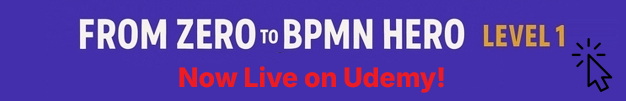What tools can I use to create BPMN diagrams?

08-01-2026
12 min
Diagramming or modeling
BPMN is a standard notation that is widely used for visualizing and documenting business processes. There are many tools available for creating Business Process Model and Notation (BPMN) diagrams. But before you start drawing, you should answer this question: For what purpose do you want to create a BPMN diagram?
If you just need to visualize your processes and you need a diagram/picture to show them graphically, then perhaps a BPMN diagramming tool will suffice. With BPMN diagramming tools you can drop images into a presentation or share them in other ways.
However, if your tool does not allow you to save or open a BPMN model to the standard BPMN format (BPMN 2.0 XML) then there is little you can do with such a diagram later. It will basically be just a picture. You may want more than that: You may want to create and reuse model elements, build hierarchies and effectively link sub-processes to their contents, create simulations of the model, create an executable version of your model and deploy it on a BPMS engine. If so, then you definitely need a BPMN modeling tool. These tools can do all these things and much more.
When selecting a tool, it is worth checking which tools are currently used in the organization. Perhaps one of them offers modeling in BPMN. If this tool is sufficient, it may not be worth adopting another tool. Transferring and further updating diagrams from one tool just to link them together can be quite a challenge. Instead, we can link the individual models and their elements from different perspectives within a single tool.
Diagramming Tools Supporting BPMN
Here are some popular tools for creating BPMN diagrams:
PowerPoint / Microsoft Paint

It sounds like a joke, but some people draw their BPMN diagrams by hand in tools such as Microsoft Paint or PowerPoint. This is time-consuming and complicated but possible. You should definitely choose a different tool for creating BPMN diagrams.
Microsoft Visio + BPMN Stencils

Visio is a diagramming tool from Microsoft that supports BPMN. It is widely used in the business and corporate environment and offers a range of diagramming capabilities, including process mapping.
Only the basic BPMN 2.0 shapes are included in the BPMN Basic Shapes stencil, but you can find some BPMN stencils for Vision on the web.
https://www.microsoft.com/en-us/microsoft-365/visio/flowchart-software
draw.io

Draw.io is a free and open-source diagramming tool that supports BPMN diagrams. It can be used online or as a desktop application, and it integrates with various cloud storage services.
Gliffy

Gliffy is an online diagramming tool that supports BPMN diagrams. It's easy to use and integrates with platforms like Confluence and Jira, making it a good choice for teams using Atlassian products.
BPMN Modeling tools
Below is a subjective list of popular modeling tools
Camunda

Camunda's modeling tools are some of the best tools on the market. They are very user-friendly and compliant with modeling standards such as BPMN and DMN (Decision Model and Notation) and, on top of that, thoughtful and elegant.
Another advantage is that most of the tools are free and available online.
Camunda Platform helps you design, automate, and improve any process across your organization.
Camunda is available in many options:
- Simple and easy to use browser based BPMN editor: https://demo.bpmn.io/
- Open Source Desktop Camunda Modeler: https://camunda.com/download/modeler/
- Camunda Web Modeler: https://console.cloud.camunda.io/
- Camunda Platform: https://camunda.com/platform/
In the "Everyday BPMN with Filip" series, the examples are created in Camunda.
Bizagi Modeler

Bizagi Modeler is a free BPMN modeling tool that allows you to create, edit, and visualize BPMN diagrams. It's user-friendly and provides features for collaboration and documentation.
https://www.bizagi.com/en/platform/modeler
Trisotech

Trisotech's BPMN tools provide a user-friendly environment for creating, analyzing, and optimizing business process models. Key features may include intuitive diagramming interfaces, simulation capabilities for process analysis, collaboration tools for team involvement, and integration options with other enterprise systems.
Trisotech's tools also support other OMG standards such as DMN and CMMN (Case Management model and Notation). The Digital Modeling Suite is a complete set of visual modeling tools, from strategy to operations.
https://www.trisotech.com/bpmn/
https://www.trisotech.com/digital-modeling-suite/
Trisotech also offers Free Visio templates for BPMN, CMMN, and DMN. You can download them here: https://www.trisotech.com/trisotech-free-visio-templates-bpmn-cmmn-dmn/
SAP Signavio Process Manager

SAP Signavio Process Manager is an intuitive and comprehensive modeling platform for business process management (BPM) that enables organizations to capture, improve and maintain their business processes, quickly and at scale. In addition, Signavio offers a product called SAP Signavio Process Intelligence, a collaborative process mining solution that helps unleash the power in your process data to transform your business.
https://www.signavio.com/products/process-manager/
Visual Paradigm

Visual Paradigm Modeler makes modeling easy and fast. This modeling software supports not only BPMN, but also UML (Unified Modeling Language), SysML (Systems Modeling Language), Requirement Diagrams, ERD (Entity Relationship Diagrams) and more. Visual Paradigm supports process simulation and animation.
https://www.visual-paradigm.com/editions/modeler/
Adonis

Adonis is a comprehensive BPMN tool designed to support organizations in managing and improving their business processes. It facilitates the modeling, documentation, and analysis of business processes, helping organizations enhance efficiency, compliance, and agility.
There is also a free version of the software called Adonis Community
https://www.adonis-community.com/
Enterprise Architect

Enterprise Architect (EA) from Sparx Systems provides a full-featured implementation of BPMN and is quite a popular modeling tool. However, sometimes creating BPMN diagrams in EA is overly complicated.
The current versions of Enterprise Architect support OMG standards such as UML, DMN and BPMN.
The BPMN diagrams in EA have been improved recently. They now offer more functionality, and places more emphasis on consistency with the specification than was the case a few years ago.
https://sparxsystems.com/products/ea/index.html
Conclusion
When choosing a BPMN tool, consider factors such as ease of use, collaboration features, integration capabilities, and whether the tool meets your organization’s needs. Many of these tools offer free trials or free versions with limited features, allowing you to explore and determine the best fit for your requirements.
In the context of BPMN, the terms "diagramming" and "modeling" are often used interchangeably, as creating BPMN diagrams essentially involves modeling business processes.
However, if we were to make a distinction, "diagramming" would refer to the act of creating visual representations of processes, and "modeling" would encompass a broader set of activities, including analysis, simulation, and optimization of business processes.
There are many BPMN diagramming and modeling tools available. The choice depends in part on the personal preferences of the person who creates the diagrams. In the end, it is not important which tool is used, only whether the result will be a valid BPMN model that can later be simulated, run, monitored and improved.