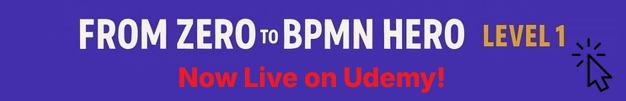What Exactly Are Activities and Events in BPMN?

07-01-2026
13 min
BPMN is a powerful tool that helps businesses visualize and improve their processes. In this beginner-friendly guide, we'll explore two essential components of BPMN: Activities and Events.
BPMN Activities: The Building Blocks of Processes
Our first topic will be BPMN Activities. In BPMN, an Activity represents a piece of work within a Process. Think of Activities as the building blocks that make up the steps in your business process. There are two main types of Activities: Tasks and Sub-processes.
Notation: Activities are represented as rectangles with rounded corners.
Tasks: Executable Work Steps
Tasks are the specific actions or work that need to be carried out to complete a process. Each Task in BPMN represents a unit of work that moves the process forward. A Task is used when the work in the process cannot be divided into smaller parts. They can be as simple as sending an email or as complex as developing a software module.
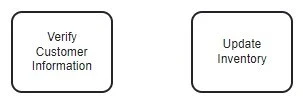
Example 1: In an order processing system, a task could be "Verify Customer Information" or "Update Inventory".
Task Types
Tasks serve various purposes and perform different actions based on the specific needs of a process. Knowing the different types of Tasks helps in accurately modeling processes.
Here’s a list of Task types, along with clear explanations and examples:
| Name | Description | Example | Notation |
|---|---|---|---|
| Abstract Task | A generic task with no specific details. | Any general unit of work within a process. | 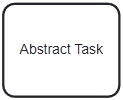 |
| Send Task | Sends a message to a participant outside the process. | Sending an invoice to a customer. |  |
| Receive Task | Waits to get a message from a Participant outside the process. | Receiving a customer inquiry via email. | 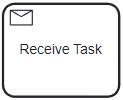 |
| User Task | A person completes a workflow task with software help. | Filling out an online form. |  |
| Manual Task | A task done by a person without software or tools. | Inspecting a product on a factory line. | 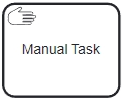 |
| Business Rule Task | Uses a system to apply rules and give results. | Determining eligibility for a loan based on credit score. |  |
| Script Task | Runs a script to complete the task automatically. | Running a script to update a database. | 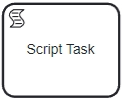 |
| Service Task | Uses a service, like a web app or automated system, to do the task. | Generating a report from a database. |  |
Sub-Processes: Grouping Activities
Sub-processes allow you to group multiple Tasks or other objects together. This helps in organizing and simplifying complex processes. Creating a sub-process is like putting related Activities into a folder to make your process diagram more manageable.
A Sub-Process can be shown two different ways: In a collapsed view that hides its details (with a small square with a plus sign + inside), or in an expanded view (no additional marker) with more details shown. No matter which way a Sub-process is displayed, it means the same thing.
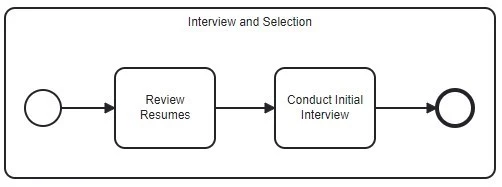
Example 2: In a hiring process, a Sub-process might be "Interview and Selection", which might include tasks such as "Review Resumes" and "Conduct Initial Interview".
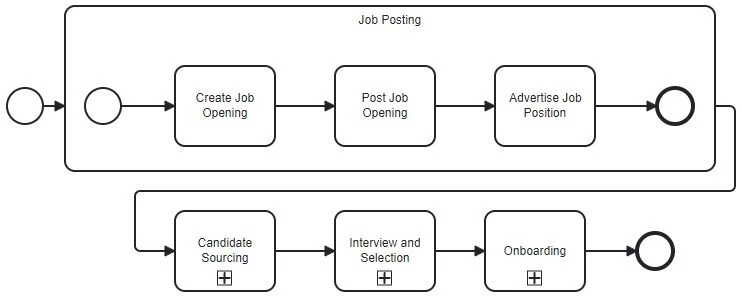
Example 3: A hiring process using expanded and collapsed Sub-Processes.
BPMN Events: Triggers and Milestones
Our second topic will be BPMN Events. Events are used along with Activities to show how work flows through a business process. Events are not a mandatory part of BPMN diagrams, but they are worth using because they clearly improve readability and understanding of the process.
Events: Key Moments in a Process
An event in BPMN represents something that happens during the course of a process. They can be triggers for certain actions, or they can be milestones that signify the completion of a specific phase. There are three main types of Events: Start Events, Intermediate Events, and End Events.
Start Events: Initiating a Process
Start Events mark the beginning of a process. They are elements that set the process in motion. It could be an external event like receiving a customer order or an internal event like a timer counting down to zero.
Notation: a single thin line circle with an optional marker inside
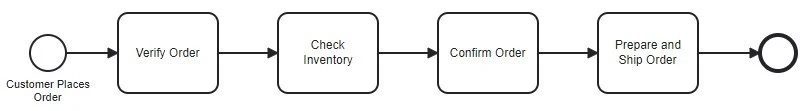
Example 4: In a simplified purchase order process, a Start Event might be "Customer Places Order" or “New Order Received”.
The Empty Start Event (known as None Start Event) with no marker included simply indicates where a process will start. Alternatively, a Start Event can also have a trigger defined to indicate specific conditions or events that cause the process to begin.
Intermediate Events: In-between Moments
Intermediate events occur between the start and end of a process. They represent specific points in time when something happens that affects the flow of the process.
There are two types of Intermediate Events: Catching or Throwing.
Catching Events: Imagine it as waiting for something, e.g. a message or signal. It's like when your friend texts you, and you catch the message.
Throwing Events: Now, throwing events are like sending out e.g. a message or signal. It's like you sending a text to your friend.
So, for example, a Catching Event might be waiting for a customer order message, and a Throwing Event might be sending a confirmation message once the order is processed.
Notation: double thin circles with an optional marker inside

Example 5: In a travel booking process, an Intermediate Throwing Event could be “Travel Details Sent” when a travel agency sends itinerary details and an Intermediate Catching Event "Payment Received," marking the point when the customer completes the payment.
Intermediate Throwing Events use filled marker icons like the filled envelope, whereas Intermediate Catching Events use empty marker icons, like the empty envelope. How can you remember which is which?
You can use a simple comparison with a party:
- When you throw a party, you send out invitations in FILLED envelopes to others. You can use this comparison to remember that Throwing Events use filled markers.
- Catching events means waiting for something to happen. You can think of them as an EMPTY glass waiting to be filled during the party, which unfortunately sometimes happens. That's why they use empty markers.
Intermediate Events can have many different triggers defined. These can include Message, Condition, Timer, and Error. We will discuss the most important ones in the following lessons.
There is also a very special type of an Intermediate Event that has no trigger (called a None Event). It is presented as a double circle without a marker inside. The None Intermediate Event can be used to indicate some change of state in the process or a milestone. It can be useful to track which milestones have been reached.

Example 6: None Intermediate Event “Itinerary ready” used as a milestone
End Events: Process Completion
End Events signify the completion of a process. They represent the point when the process achieves its goal. An End Event can be a simple termination or it can trigger additional actions in response to process completion.
Notation: a single thick line circle with an optional marker inside
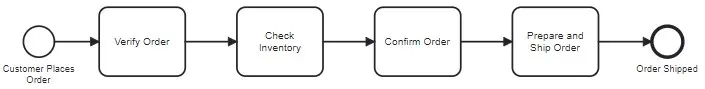
Example 7: In a shipping process, an End Event could be "Order Shipped," indicating the successful completion of the order fulfillment.
Types of Events
Each of the three main types of Events defined in BPMN (Start Events, Intermediate Events, and End Events) can be specified in more detail by adding symbols inside the circle shape. In future lessons, we will discuss the most important variations of the various types of Events.

Examples of event types in BPMN - simplified list based on the Table 10.93 – Types of Events and their Markers from the BPMN 2.0.2 Specification
Conclusion
BPMN Activities and Events provide a clear and standardized way to map out and understand business processes. As you delve into BPMN, remember that it's a visual language that enables effective communication between business analysts and stakeholders. With Activities representing the work to be done and Events capturing key moments, you'll be well on your way to creating insightful process diagrams that pave the path for process improvement.
Happy modeling!
✔❌ BPMN 2.0 Quiz (Level 1, Lesson 4) 📝
Take the BPMN 2.0 Lesson 4 Quiz